作者:官网帮助 / 来源:imToken
Author: Web Help / Source: imToken
注意: imToken 目前只支持以太坊钱包的离线签名功能。尚未支持 BTC 和 EOS 的离线签名功能。
imToken 官方地址见大白百宝箱:http://123.hellobtc.com/qianbao/
准备工作:
1.两部没有 Root 刷机过, 你认为非常安全的手机
1. 2 mobile phones that you think are very safe without root brushers.
2.两部手机都要从 token.im 或者 App Store 上下载最新版的 imToken
2. Both phones download the latest version of imToken from token.im or App Store
3. 将其中一部手机关闭 Wifi, 并开启飞行模式, 作为冷钱包。这部手机一定要断网, 因为是存有你私钥的设备
3. Turn one of the phones off Wifi, and turn on the flight mode as a cold wallet. This phone must be out of the net because it's a device with your private key.
观察钱包:
observation wallet:
如果你想使用冷钱包功能, 首先要观察该钱包。
If you want to use the cold wallet function, first look at the wallet.
注: 使用你的联网手机是热钱包, 用来观察钱包, 未联网手机作为冷钱包用作离线签名授权。
Note: Using your online phone is the hot wallet, which is used to observe the wallet, and unconnected phones as cold wallets are used as offline signature authorization.
第 1 步
热钱包: 点击 “导入钱包” ->选择 “以太坊钱包” -> 选择第四项 “观察钱包” -> 点击右上角的扫描按钮, 扫描第 2 步钱包地址的二维码;
Hot wallet: Click on & ldquo; Import Wallet & & rdquo; -> Select & & & rdquo; Use Taiwan Wallet & & rdquo; -> Select a fourth & & ldquo; Observation Wallet & & rdquo; -> Click on the Scan button at the top right corner to scan the two-dimensional code of the 2nd Step Wallet address;
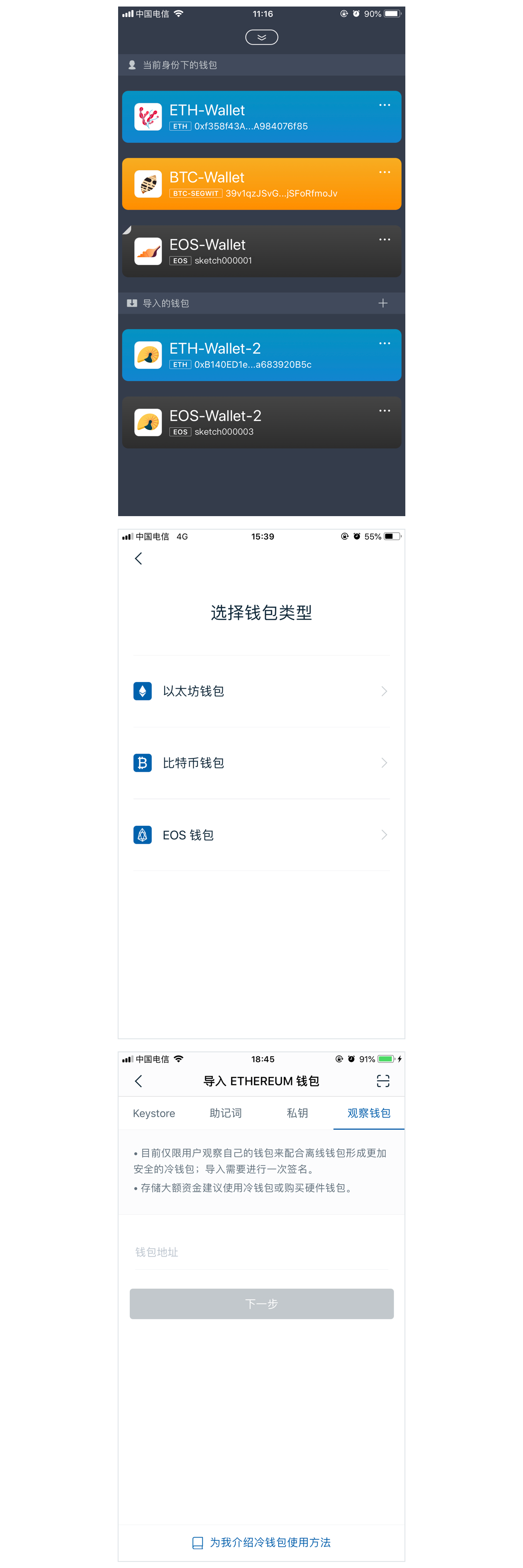
第 2 步
冷钱包: 选择你想观察的钱包地址;
Cold Wallet: Select the wallet address you want to see;
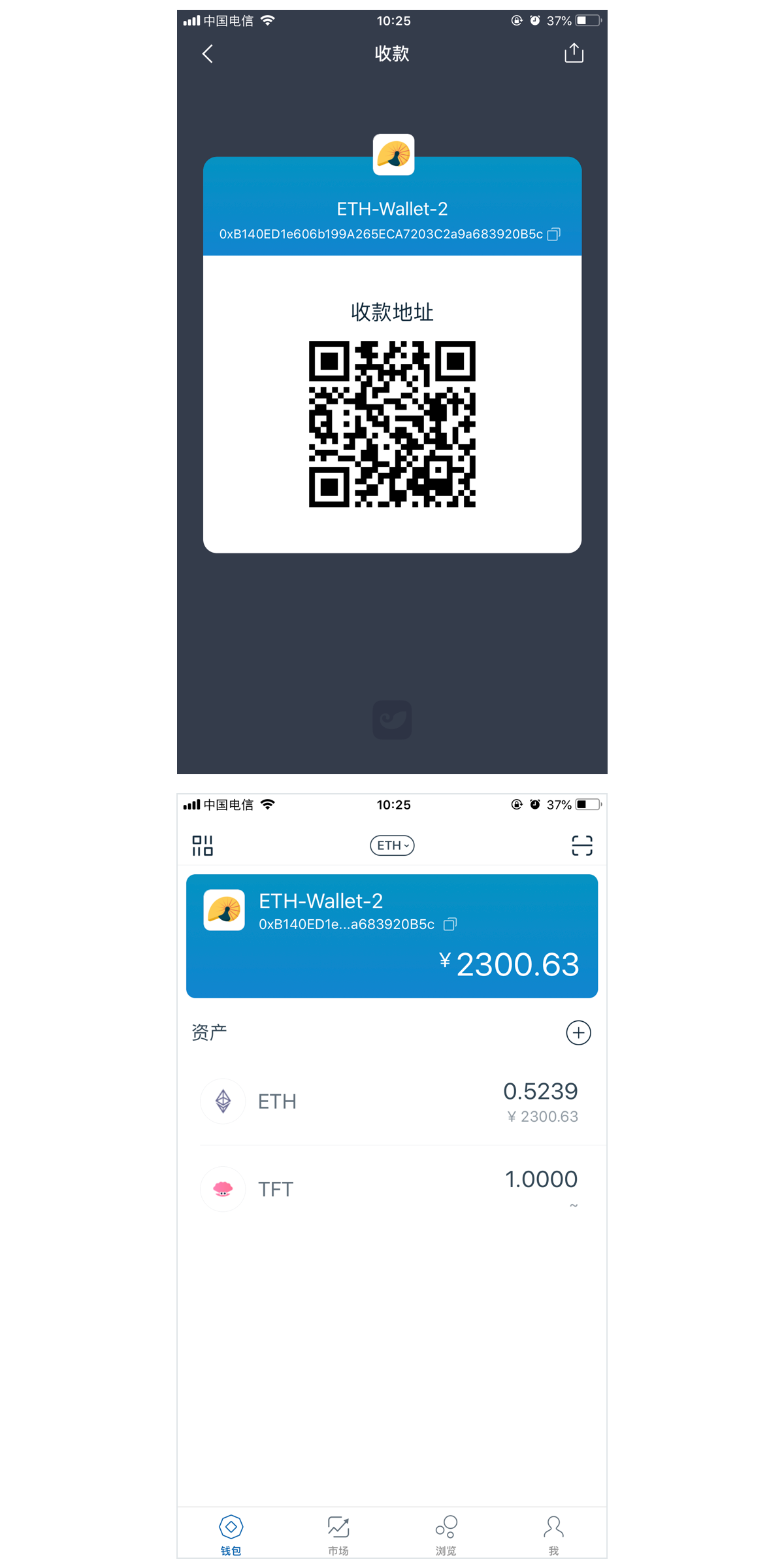
第 3 步
热钱包: 接着第 1 部步操作, 扫描未联网手机的地址二维码 -> 点击 “下一步” -> 生成 “授权签名” 的二维码;
Hot wallet: Next step 1, scan the address of an unconnected cell phone with a 2D code -> click on “ next &rdquao; -> generate & ldquo; authorize signature & rdquao; 2D code;
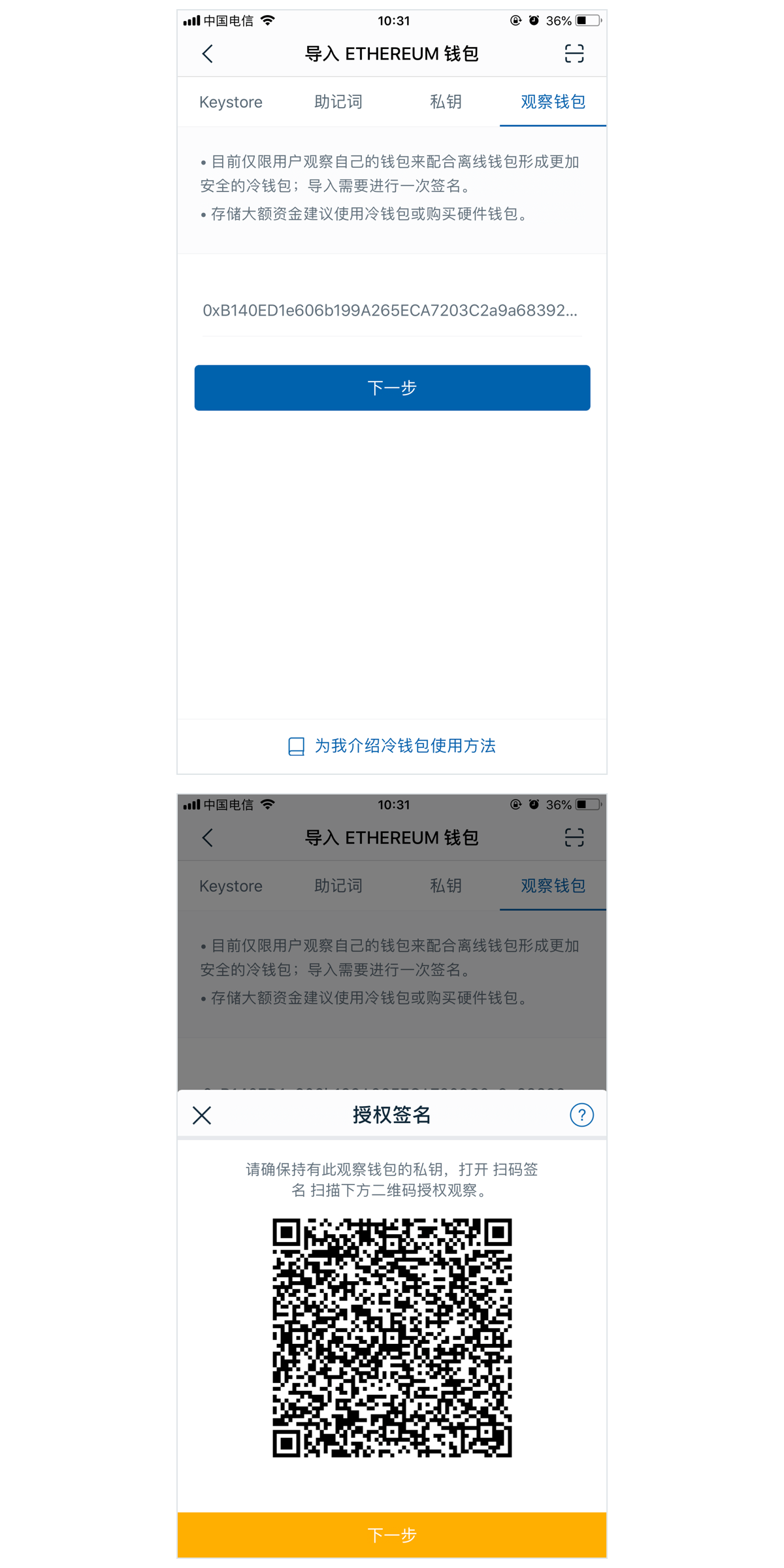
第 4 步
冷钱包: 使用 imToken 内的 “扫一扫” 功能,在底部选择 “导入钱包” 选项,扫描第 3 步中热钱包生成的二维码 -> 下一步 -> 输入密码 -> 生成 “授权签名” 的二维码;
Cold Wallet: Use & & ldquo in imToken; sweep & & rdquao; Function, select & & & rdquao at the bottom; import wallet & rdquao; Option, scan two-dimensional -> Next -> Enter password - > Generate & & ldquao; Authorise signature & & rdquao; 2-dimensional code for Hot Wallet generated in Step 3;
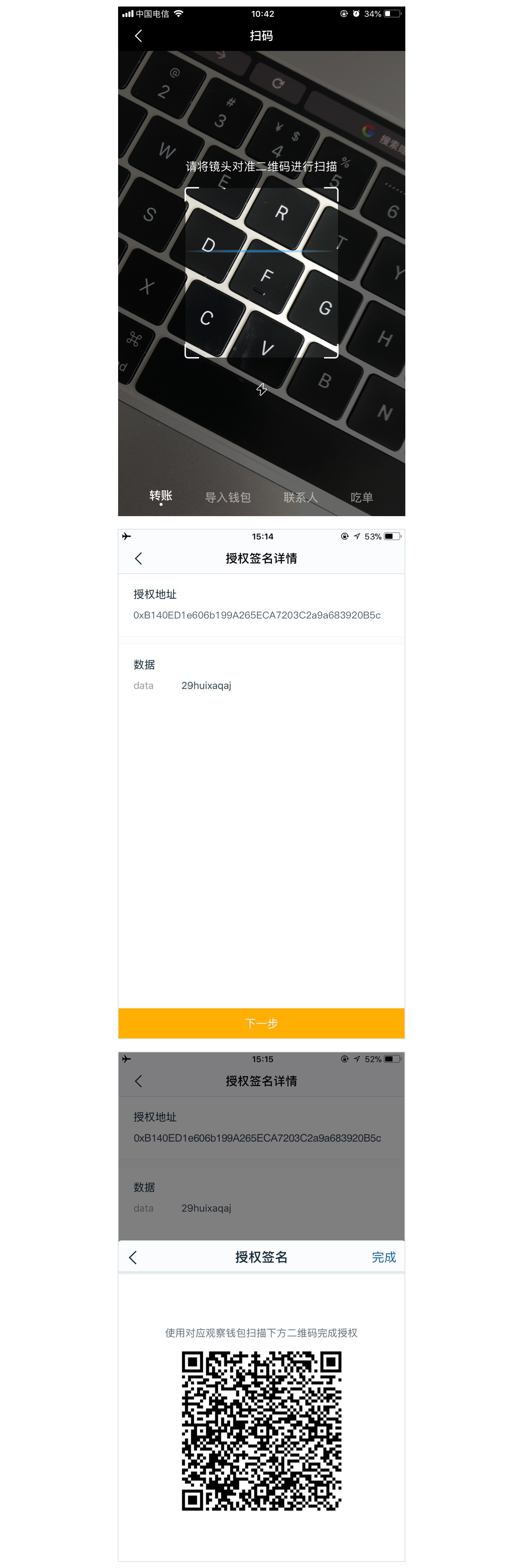
第 5 步
热钱包: 点击第 3 步”授权签名”页面中的 “下一步” 按钮 -> 点击 “扫描授权钱包页面的二维码, 导入签名” -> 扫描第 4 步中 “授权成功” 的二维码 -> 点击 “确定” -> 即可完成授权。
Hot wallet: Click on Step 3 & rdquo; Authorised signature & rdquo; & & & & & rdquo; Next & & rdquo; Button - > Click & & & rdquo; Scan the two-dimensional code of the authorized wallet page, Import the signature & rdquo; -> Scanning & & rdquo; Authorisation & & rdquo; Two-Dial - > Click & & & & rdquo; Determine & & & rdquao; - & gt; This will complete the authorization.

小知识:
Little knowledge:
1. 未联网的手机成为冷钱包, 里边是包含私钥信息的, 所以一定要细心保管, 做好冷钱包的钱包备份
1. Unconnected mobile phones become cold wallets, which contain private key information, so keep them carefully and back up their wallets.
2. 冷钱包一定不要联网
2. Cold wallets must not be connected
3. 观察钱包在没有冷钱包的离线签名情况下, 是无法进行转账交易的
3. Observation wallets cannot be transferred without an offline signature of cold wallets
注册有任何问题请添加 微信:MVIP619 拉你进入群

打开微信扫一扫
添加客服
进入交流群




















发表评论